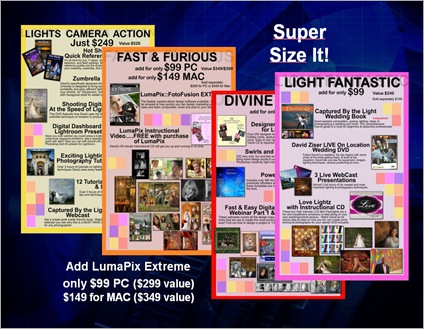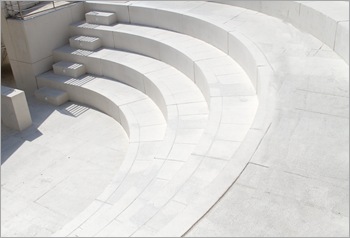That’s right folks, as promised, we are announcing our first Holiday Sale here at DPT and the deals are awesome while our supplies last! Hit any of the images below or the link right here to see all our Holiday Specials! We’ve even got FREE Worldwide Shipping on our Ultimate Bundle listed below!
The sale ends at the end of the year on December 31, 2010, so don’t miss out! Check out the specials and 25% to 70% savings below.
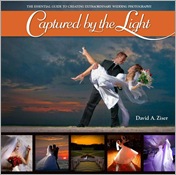 Captured By The Light - How To Take Extraordinary Wedding Photographs for only $29!
Captured By The Light - How To Take Extraordinary Wedding Photographs for only $29!
An autographed copy of my hugely popular book “Captured By The Light” for only $29!! That’s the best price on planet earth for a book that has been called “…the best book ever written on wedding photography.”
Already own a copy, then this is the perfect gift for a fellow photo buddy.
The Zumbrella – Now Only $29.00
 This is by far the best price we have ever offered on my Zumbrella. Last year, my Zumbrella was the best selling shoot through umbrella anywhere. I made Scott Kelby’s Gonzo Gift Guide list. It was the favorite flash accessory for both our Digital WakeUp Call Tour last year and our Captured By The Light Tour this year.
This is by far the best price we have ever offered on my Zumbrella. Last year, my Zumbrella was the best selling shoot through umbrella anywhere. I made Scott Kelby’s Gonzo Gift Guide list. It was the favorite flash accessory for both our Digital WakeUp Call Tour last year and our Captured By The Light Tour this year.
At this price, pick up two. Don’t forget to add on an umbrella bracket too.
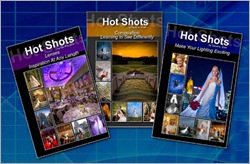 “Hot Shots” 3 Set Series: The Photographers Quick Reference Guides, only $59.00
“Hot Shots” 3 Set Series: The Photographers Quick Reference Guides, only $59.00
When we made my 3 “Hot Shots” series available the second half of last year, photographers could not get enough of them and we sold out! We reordered for my CBTL2010 tour and still have a few left at this fantastic price.
 Live Wedding Shoot: From Start to Finish, only $49
Live Wedding Shoot: From Start to Finish, only $49
This DVD raises the training bar once again by doing the one thing aspiring wedding photographers everywhere have been asking for. In Live Wedding Shoot: From Start to Finish, you become the “virtual assistant” as I take you through my entire day at an actual wedding.
Rapid-Fire Tips & Tricks Wedding Photography, only $49
 This DVD is jam-packed with a wealth of wedding photography tips and tricks discovered over the years. Essentially, this DVD allows you to skip years of trial and error and go directly to the perfected results.
This DVD is jam-packed with a wealth of wedding photography tips and tricks discovered over the years. Essentially, this DVD allows you to skip years of trial and error and go directly to the perfected results.
Make Your Lighting Exciting 2-DVD Set, only $39 for both DVDs
Disc 1: 15 Ways to Improve Your Photography Using On-Camera Flash
 Disc 2: Stunning Off-Camera Flash Photography Techniques
Disc 2: Stunning Off-Camera Flash Photography Techniques
Classic Lighting and Posing 2-DVD Set, only $39 for both DVDs
Disc 1: Classical Posing & Lighting Techniques
Disc 2: Getting the Perfect Shot at Tricky Locations 
The Ultimate Bundle, Everything Above For Only $239 – includes FREE Shipping Anywhere!
This is the deal of the century! It includes everything listed above at a fantastic price!
Look no further for the Perfect Holiday Gift! Get the ULTIMATE BUNDLE - 1 Captured by the Light Book, 1 Zumbrella, 3 Hot Shots Quick Reference Guides, and all 4 Training DVD sets. This is the Ultimate gift for every photographer.
FREE SHIPPING ANYWHERE IN THE WORLD –
USE CODE “FREESHIP”
when ordering online.


 So many photographers think LumaPix is just for collage design only, but in this webcast I really gave you a thorough and detailed peek under the hood of LumaPix showing how you could use it to confer with your clients on your design projects, enhance relationships with your vendor buddies, various ways to output and share your projects and so much more.
So many photographers think LumaPix is just for collage design only, but in this webcast I really gave you a thorough and detailed peek under the hood of LumaPix showing how you could use it to confer with your clients on your design projects, enhance relationships with your vendor buddies, various ways to output and share your projects and so much more.